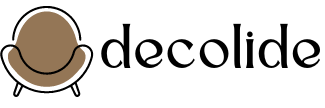With remote work becoming the norm, setting up a home office that promotes focus, comfort, and efficiency is essential. A well-designed workspace can increase productivity, reduce distractions, and help maintain a healthy work-life balance. Whether you're a freelancer, remote worker, or part of a hybrid team, this guide will help you create an ideal home office setup.
1. Choose the Right Location
The location of your home office significantly impacts your ability to concentrate and stay productive.
Key Factors to Consider:
-
Minimize Distractions: Choose a quiet area away from household noise, foot traffic, and other distractions. A separate room with a door is ideal, but if that's not possible, designate a dedicated space in a low-traffic area.
-
Natural Light: Position your desk near a window to reduce eye strain and boost mood and energy. Natural light has been shown to enhance focus and improve well-being.
-
Ventilation & Air Quality: A well-ventilated space prevents stuffiness and enhances alertness. If possible, open a window or invest in an air purifier for cleaner air.
2. Invest in Ergonomic Furniture
Ergonomics plays a crucial role in preventing physical strain and maintaining comfort during long work hours.
Desk:
-
Adjustable Desk: A height-adjustable desk allows you to alternate between sitting and standing, improving posture and reducing fatigue.
-
Size & Storage: Ensure your desk has enough space for your computer, accessories, and work essentials. If you have a small space, opt for a wall-mounted or foldable desk.
Chair:
-
Ergonomic Chair: A high-quality ergonomic chair supports your back, neck, and posture. Look for features like lumbar support, padded armrests, and height adjustment.
-
Additional Support: If your chair lacks proper lumbar support, use a cushion or a backrest pillow to maintain comfort.
3. Optimize Your Technology Setup
A reliable tech setup is essential for efficiency, communication, and smooth workflow.
Computer & Monitor:
-
Laptop vs. Desktop: A desktop with an external monitor is a better choice if you use multiple applications or need a larger screen. If flexibility is important, a high-performance laptop works well.
-
External Monitor: A second monitor boosts productivity by making multitasking easier. Choose a high-resolution display to reduce eye strain.
Keyboard & Mouse:
-
Ergonomic Options: A wireless keyboard and mouse free up desk space, while ergonomic models help prevent wrist strain.
Internet & Connectivity:
-
Stable Wi-Fi: Invest in a high-speed internet connection to avoid disruptions. If your Wi-Fi signal is weak, consider a Wi-Fi extender or a wired Ethernet connection.
-
Backup Plan: Keep a mobile hotspot handy in case of connectivity issues.
Audio & Video:
-
Noise-Canceling Headphones: Essential for focus and virtual meetings, especially in shared spaces.
-
Webcam & Microphone: A high-quality webcam and microphone enhance professionalism in video calls. For clearer audio, think about using an external microphone.
4. Organize Your Workspace
A clutter-free and organized workspace improves concentration and efficiency.
Decluttering & Cable Management:
-
Cable Organizers: Use cable clips or a cable management box to keep wires neat and prevent tangling.
-
Minimalist Setup: Keep only necessary items on your desk to maintain focus and reduce distractions.
Storage Solutions:
-
Filing Cabinets & Drawers: Store important documents and office supplies in designated compartments to avoid clutter.
-
Shelving Units: Wall-mounted or standing shelves help save space and keep frequently used items within reach.
Desk Organization:
-
Desk Trays & Holders: Use organizers for pens, notebooks, and small office supplies.
-
Digital Organization: Keep your computer desktop organized by using folders and minimizing unnecessary files.
5. Enhance Comfort with Lighting & Decor
Your work environment affects motivation and creativity. A well-designed office space improves overall job satisfaction.
Lighting:
-
Desk Lamp: Use an adjustable lamp with warm or cool lighting based on your preference. Steer clear of strong overhead lighting, as it can strain your eyes.
-
Ambient Lighting: Soft, indirect lighting creates a comfortable and inviting atmosphere.
Decor & Personalization:
-
Wall Art & Motivational Quotes: Adding artwork or framed quotes can inspire creativity and positivity.
-
Indoor Plants: Greenery enhances air quality, reduces stress, and adds a refreshing touch to your workspace. Low-maintenance plants like succulents or snake plants are great options.
Temperature & Comfort:
-
Climate Control: Ensure your workspace is at a comfortable temperature. Use a small fan, space heater, or humidifier as needed.
6. Establish a Productive Routine
Having the perfect home office setup is just one part of the equation. A structured routine keeps you on track and maximizes efficiency.
Time Management:
-
Set Working Hours: Define your work schedule to maintain a work-life balance. Start and end your work at the same time each day.
-
Use the Pomodoro Technique: Work in 25-minute focused intervals with short breaks in between to maintain productivity.
Work-Life Boundaries:
-
Create a "Commute" Ritual: Signal the start and end of your workday with a short walk, meditation, or another routine.
-
Avoid Overworking: Set boundaries by logging off after work hours and resisting the urge to check emails late at night.
7. Essential Extras for Maximum Productivity
While the basics are essential, a few extra tools can significantly improve your work-from-home experience.
Healthy Work Habits:
-
Regular Breaks: Step away from your desk every hour to stretch and refresh your mind.
-
Hydration & Snacks: Keep a water bottle nearby and opt for healthy snacks to maintain energy levels.
Conclusion
A well-thought-out home office setup can transform your work-from-home experience. You create an environment that promotes productivity and comfort by choosing the right location, investing in ergonomic furniture, optimizing technology, and maintaining an organized workspace.
Remember, a functional home office isn’t just about aesthetics—it’s about creating a space where you can focus, stay motivated, and thrive in your professional life. Take the time to personalize your workspace, establish a routine, and prioritize your well-being for long-term success.